
آموزش اکتیو دایرکتوری و Group Policy
دانلود دوره آموزش اکتیو دایرکتوری و Group Policy در ویندوز سرور 2019
دانلود Udemy Windows Server 2019: Active Directory and Group Policies GPO
Udemy Windows Server 2019: Active Directory and Group Policies GPO
یکی از موضوعات مهم در شبکه سازمان ها اکتیو دایرکتوری می باشد. Active Directory یکی از سرویس های موجود در ویندوز سرور می باشد. با راه اندازی اکتیو دایرکتوری در زیرساخت سازمان شما یک شبکه دامین را راه اندازی کرده اید. به این ترتیب می توانید به راحتی اقدام به مدیریت کاربران و منابع کنید. علاوه بر این اکتیو دایرکتوری پیش نیاز بسیاری از زیرساخت ها چون مایکروسافت اکسچنج سرور است.
دوره مرتبط: دوره آموزش ویندوز سرور اکتیو دایرکتوری
اما برای مدیریت بهتر و اعمال پالیسی های امنیتی چون بستن USB ها عدم دسترسی به کنترل پنل و یا CMD و دیگر پالیسی های مهم چون سرور های آپدیت و یا اعمال MAP Network Drive شما نیاز به استفاده از ابزار Group Policy در ویندوز سرور خواهید داشت. با استفاده از Group Policy در ویندوز سرور 2019 می توانید دسترسی های غیر لازم که ممکن است سبب سوء استفاده کاربران شود را از کاربران بگیرید.
با توجه به اهمیت یادگیری اکتیو دایرکتوری و Group Policy و اینکه ویندوز سرور 2019 آخرین نسخه ارائه شده از ویندوز سرور توسط مایکروسافت است؛ بر آن شدیم تا آموزش های مربوط به اکتیو دایرکتوری و Group Policy در ویندوز سرور 2019 را در اختیار شما قرار دهیم. با مشاهده این دوره آموزشی که شامل چهار بخش بوده و به سه ساعت زمان نیاز دارد می توانید به راحتی اقدام به پیاده سازی زیرساخت اکتیو دایرکتوری کرده و سیاست های اصلی سازمان را در قالب Policy های مختلف در Group Policy بر روی کاربران اعمال کنید.
دوره آموزش اکتیو دایرکتوری و Group Policy
بخش اول تنظیمات اولیه می باشد. چه فایل ها و برنامه های لازم داریم؟ نحوه ساخت ماشین مجازی به چه صورت است؟ چطور می توان ویندوز سرور 2019 را نصب کرد؟ نحوه نصب ویندوز 10 به چه صورت است؟ پس از نصب سیستم عامل چه تنظیماتی لازم است؟ و پاسخ به سؤال های دیگر شما..
بخش دوم اکتیو دایرکتوری: تفاوت های دامین و WourkGroup در چیست؟ نحوه پیاده سازی اکتیو دایرکتوری به چه صورت است؟ نحوه کار با Object های مختلف در اکتیو دایرکتوری به چه صورت است؟ نحوه ایجاد اسکریپت های مختلف برای خودکار سازی فعالیت های مربوط به اکتیو دایرکتوری به چه صورت است؟
دوره مرتبط: دوره آموزش Group Policy
بخش سوم Group Policy: نحوه کار با کنسول Group Policy به چه صورت است؟ نحوه ساخت یک پالیسی جدید به چه صورت است؟ نحوه نصب نرم افزار های جدید بر روی سیستم ها با Group Policy چگونه است؟ چطور از Group Policy نسخه پشتیبان تهیه کنیم؟ فیلترینگ گروه ها و کاربران خاص در Group Policy به چه صورت است؟
بخش چهارم دیگر آموزش ها: نحوه نصب ابزار مدیریتی جدید مایکروسافت به چه صورت است؟ Windows Admin Center چیست؟ نحوه نصب WAC به چه صورت است؟ نحوه کار با Windows Admin Center به چه صورت است؟ نحوه پیاده سازی Remote Access به چه صورت است؟ چگونه می توان اقدام به دادن دسترسی به دیگر کاربران در شبکه کرد؟ گزارش گیری در زیرساخت به چه صورت است؟
لینک دانلود دوره آموزش اکتیو دایرکتوری و Group Policy
خدمات مایکروسافت ویندوز سرور
نصب و پیاده سازی مایکروسافت ویندوز سرور 2019
راه اندازی سرویس های مایکروسافت ویندوز سرور 2019
پیاده سازی سرویس های ویندوز سرور 2019 نسخه Core
راه اندازی مایکروسافت اکتیو دایرکتوری، سرویس WSUS، سرویس WDS و …
پیاده سازی فایل سرور مبتنی بر ویندوز سرور 2019 و ایمن شده در برابر باج افزار ها
و…
برای کسب اطلاعات بیشتر در رابطه با دیگر خدمات مایکروسافت و مایکروسافت ویندوز سرور اطلاع از هزینه های پیاده سازی، تهیه لایسنس ریموت دسکتاپ مشاوره رایگان در خصوص پیاده سازی سرویس های مایکروسافت و سئوالات خود با شماره ۲۸۴۲۳۳۸۹-۰۲۱ تماس حاصل نمایید.
Windows Server 2019: Active Directory and Group Policies GPO
Upon completing this training for beginners you will be able to undertake the following projects:
Create and use virtual machines
Install Microsoft Windows Server 2019
Create a Windows domain
Install and configure a domain controller
Create and organize Active Directory objects such as users, organizational units, user groups, computers, and printers
Block certain users from using computers on the network
Determine which day and time users can login
Map folders automatically
Create and manage group policies of station users to restrict certain actions that may pose potential security risks, such as blocking access to the task manager, restricting access to certain folders, disabling the download of executable files.
Remote Server Access
Why were these topics chosen to be covered in this course?
So you, the network administrator, will learn the most frequently used functions of day to day use for Windows Server 2019 with the Active Directory and Group Policy (GPO) applications.
This is the latest Microsoft Windows Server operating system available.
Knowing how to use Active Directory as well as creating and editing group policies for users is essential knowledge for any network administrator, or for a future network administrator if you’re looking for a job in this area.
And if you’re already employed, this course will give you the tools you need to pursue a better position at your current job.
Do you like to learn fast and implement what you learn immediately?
From the very first class in this course you, the network administrator, will learn theory with step by step hands-on labs.
That means you will not lose time with endless theoretical explanations.
Do you need a college degree to understand the course content?
This course is very easy to follow.
A “simple is sophisticated”, user friendly, teaching style is used.
At most, you might need to pause a video to execute the same command on your computer and then click play again.
If you have any questions while doing the course…
All of your questions are always answered as quickly as possible.
Remember…
You have a 30-day money back guarantee from Udemy, so there’s absolutely nothing to worry about.
Start this course and your journey as a network administrator today!
Who this course is for:
Aspiring network administrators.
Someone who wants to get their first job in IT.
Someone who wants to add highly paid skills to their resume.
What you’ll learn
To be a network administrator
Create and use virtual machines and virtual laboratory
Install and configure Windows Server 2019
Understand what a domain is and how to create one
Create, edit, lock and change domain users password
Block computer access, limit logon times, and prohibit program execution
Map domain folders and printers
Perform automatic installation of programs such as Microsoft Office 365 for all domain users
Remote Server Access
Basic Settings 24:36
Active Directory 01:43:41
Group Policy (GPO) 01:34:23
Admin Center / RSAT / Remote Access / Audit 16:13
About Author: Denilson Bonatti
Escritor, Professor e Consultor de TI
(Click “see more” and scroll down for the English version.)
Denilson Bonatti possui experiência de mais de vinte anos no mercado da Tecnologia da Informação, foi professor de diversas instituições de ensino e hoje conta com mais de 30 mil alunos online. Os cursos ministrados pelo professor atendem as necessidade e dúvidas da grande maioria dos interessados em começar a estudar ou já possuem algum conhecimento na área de sistemas operacionais, administração de serviços e também desenvolvimento web. Sempre priorizando a prática e utilizando uma didática de fácil entendimento.
Denilson Bonatti has more than 20 years of experience in the Information Technology market, he has taught at several educational institutions and now has more than 30,000 students online. The courses taught by the teacher meet the needs and doubts of the vast majority of those interested in starting to study or already have some knowledge in the area of operating systems, administration of services and also web development. Always prioritizing the practice and using a didactic of easy understanding.
Source: udemy.com

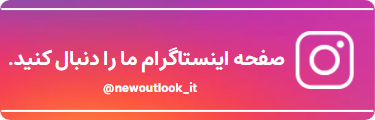

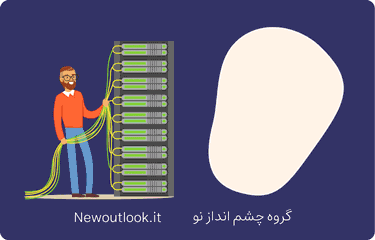
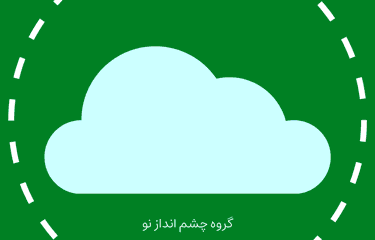

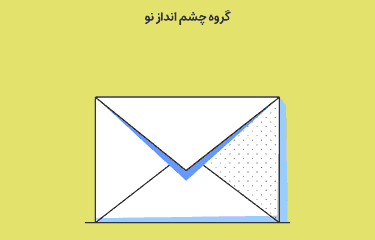

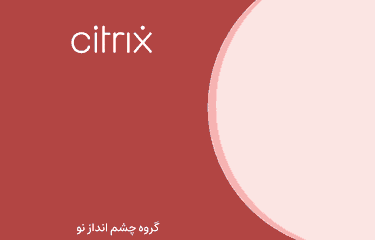

0 پاسخ به "آموزش اکتیو دایرکتوری و Group Policy"