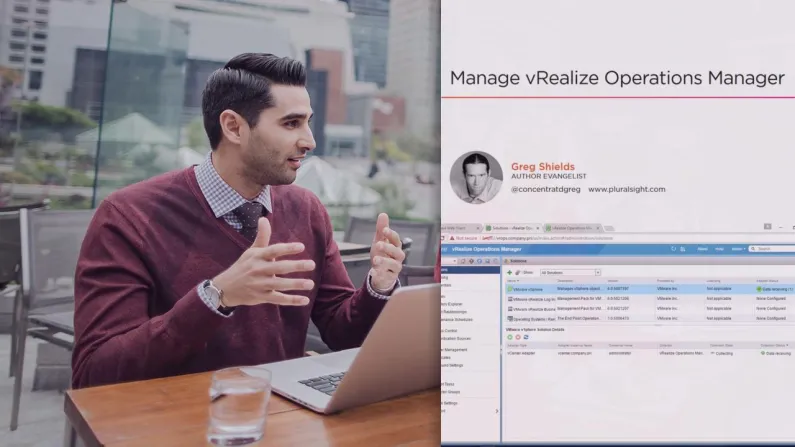
مانیتورینگ VMware Horizon 7
دوره آموزش مانیتورینگ VMware Horizon 7
دانلود Pluralsight VMware Horizon 7: Configure vRealize Operations Manager
Pluralsight VMware Horizon 7: Configure vRealize Operations Manager
یکی از بهترین پلتفرم های پیاده سازی VDI و مجازی سازی نرم افزار پلتفرم VMware Horizon 7 می باشد. با استفاده از راهکار هایی که پلتفرم VMware Horizon 7 در اختیار سازمان ها قرار می دهد؛ سازمان ها می توانند یک زیرساخت کاملا پیشرفته VDI را پیاده سازی کنند. علاوه بر این این پلتفرم با دیگر راهکار های VMware چون VMware vSphere کاملا یکپارچه شده و زیرساختی یکپارچه را ارائه می کند. دوره آموزش پیش رو از مجموعه دور های آموزشی Pluralsight در خصوص پیاده سازی VMware Horizon 7 بوده و به پیکربندی و یکپارچه سازی VMware Horizon 7 با VMware vRealize Operations Manger پرداخته است. به عبارت دیگر در این دوره آموزش مانیتورینگ کامل زیرساخت VMware Horizon 7 با استفاده از VMware vRealize ارائه شده است.
دوره مرتبط: دوره آموزش مجازی سازی دسکتاپ Horizon
این دوره شامل هشت ویدیو می باشد که توسط Greg Shields تهیه شده است.
لینک دانلود دوره آموزش مانیتورینگ VMware Horizon 7
خدمات مجازی سازی چشم انداز نو
پیاده سازی راهکار های مجازی سازی چون VMware، مایکروسافت و سیتریکس
پیاده سازی VMware ESXi
راه اندازی پلتفرم مدیریت زیرساخت vCenter Cerver
مانیتورینگ زیرساخت VMware
عیب یابی VMware vSphere
برای کسب اطلاعات بیشتر در رابطه با دیگر خدمات VMware گروه چشم انداز نو، اطلاع از هزینه های پیاده سازی مشاوره رایگان در خصوص پیاده سازی VMware و سئوالات خود با شماره ۲۸۴۲۳۳۸۹-۰۲۱ تماس حاصل نمایید.
Pluralsight VMware Horizon 7: Configure vRealize Operations Manager
Once Horizon hits production, one of your biggest tasks is monitoring its behaviors. Learn how by integrating Horizon with vRealize Operations Manager.
You may have noticed that this course is by far the shortest in our eight-course learning path on VMware Horizon. That is by no means to presume that vRealize Operations is the least important. Rather, monitoring a complex environment with dozens of moving parts is arguably your most-important task once Horizon’s components are assembled and VMs get provisioned to users. That task is best left to another solution in vRealize Operations Manager or vROPS, which we assume here is already monitoring your hypervisors and vCenter Servers.
In this course, you’ll explore the discrete tasks in integrating that already-existing vRealize Operations infrastructure into the Horizon View components we’ve built so far. You’ll install the necessary broker agent on your connection server, create a vRealize Operations for Horizon adapter, and you’ll leave with a quick-and-dirty overview of the new dashboards and reports vROPS now offers to dig into your VDI environment’s deepest behaviors.
Course Overview 2m
Introduction 5m
Manage vRealize Operations Manager
Introduction 3m
If You’re Following Along 3m
Install and Configure the Solution PAK 2m
Create a vROPS for Horizon Adapter 3m
Determine Required Firewall Rules 2m
Install and Configure a Horizon Broker Agent 6m
Reference View Dashboards and Reports 2m
What This Module Covered 2m
Greg Shields
Greg Shields is Author Evangelist with Pluralsight and is a globally-recognized expert on systems management, virtualization, and cloud technologies. A multiple-year recipient of the Microsoft MVP, VMware vExpert, and Citrix CTP awards, Greg has been a contributing editor for Redmond Magazine and Virtualization Review Magazine, is a co-chair for TechMentor events, and is a frequent speaker at IT conferences worldwide. Reach him on Twitter at http://twitter.com/ConcentratdGreg.
Source: pluralsight

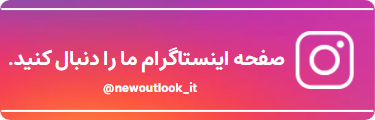

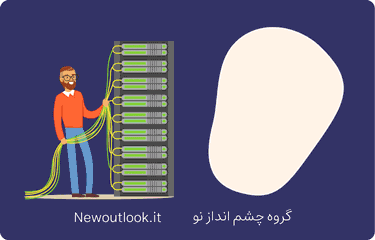
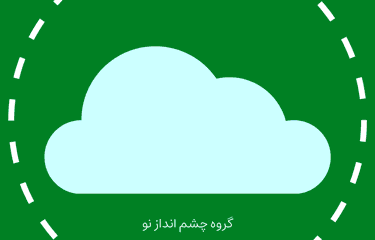

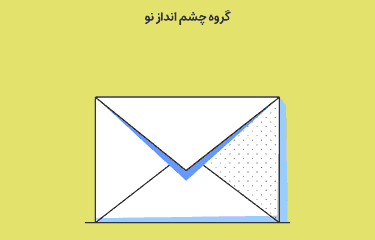

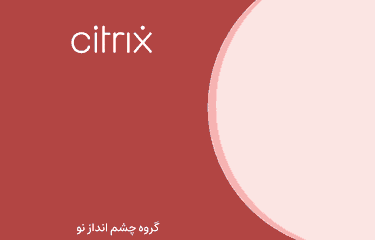

0 پاسخ به "مانیتورینگ VMware Horizon 7"